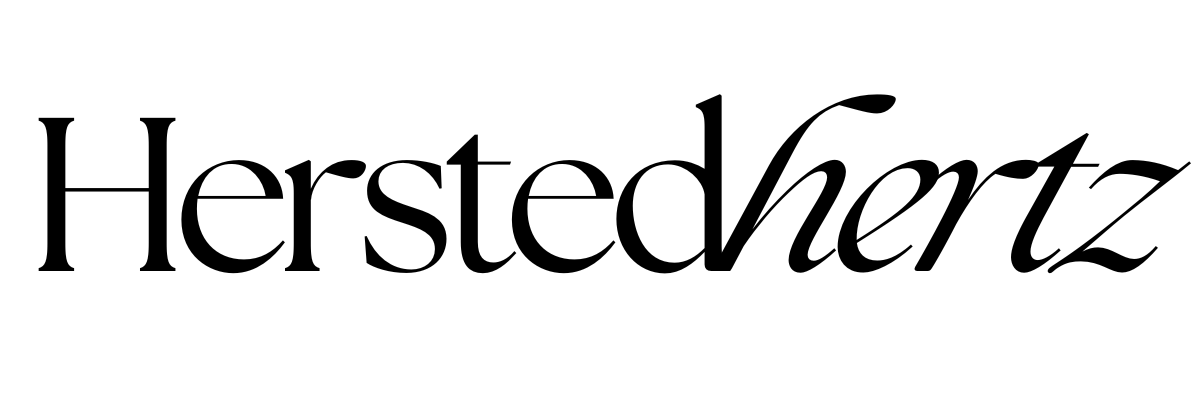6 Steps on How to Design a Website on any Budget
When you see a photo on Instagram or a post on Facebook about someone's success with launching their website. It's easy to think, "They have it easy!" but what you don't see is the behind-the-scenes that got them there.
Every successful entrepreneur has had some kind of help.
I know because I've got an army of mentors, business besties, and a support crew that has cheered me on to reach my goals. Heck! Even self-made millionaires didn't do it solo!
IF YOU WANT TO KNOW HOW TO DESIGN A WEBSITE FROM A PROFESSIONAL DESIGNER ITSELF, JUST SCROLL UP AND LET’S GET IT ON!
6 Steps on How to Design a Website on any Budget
STEP 1: PLAN AND SET YOUR GOALS.
Ask yourself these questions:
What is the purpose of your website?
Do you want to start a visual portfolio to showcase your photography skills or an E-commerce site to sell your products?
Do you want it to generate leads?
Are you in the business of selling ad space?
Is it required to work with a specific software?
Knowing what your goals are in creating a website can help you plan and organize efficiently.
In this step, you can also research the whole process of website building.
You can also start canvassing for your budget in investing in a website. People always ask how much the total price of a website is. We always answer “It depends” because really, asking what a website cost is like asking what a house costs. It depends on many factors.
Remember, the more complex features that your website needs mean a larger budget. It goes like this, the more you invest, the more you’ll get in return.
PRO TIP: Always think about the bigger picture of your objectives. Not just because you want a blog, but rather because you want to focus on lead generation.
STEP 2: DECIDE WHAT PLATFORM YOU ARE USING.
Gone are the days when you needed to hire a web developer and have your website maintained by them. Mind you, it’s so expensive!
We’re fortunate that website builders like Wix and WordPress are available now, making your dream website reachable at a fair price.
My suggestion? Design it yourself with a beginner-friendly platform like Squarespace.
Squarespace is a drag-and-drop builder that makes coding really not a requirement (yay!) in creating a website. It’s an all-in-one package that provides limitless hosting, round-the-clock customer service, and of course, their security is the best! You can even register your domain with them.
Visit Squarespace and know-how unique this platform is and why everyone loves it.
STEP 3: CREATE YOUR CONTENT:
Now that you have decided what platform to use, it’s time to plan and make your content. It’s completely okay to skip this part first and head on to the next step.
Making graphics and writing content is much easier nowadays with tools like Canva.
Canva has pre-made templates, and you can just experiment and align it to your brand, and ta-da, you have free graphics.
You don’t need to be skilled in designing content because you’ll really pick up as you learn things. You just need patience and a creative heart to see how to harmonize your designs. Of course, if you don’t really want to edit, you can hire graphic designers for your website that we’ll talk about later.
Website builders also offer free stock photos from Unsplash and Canva. Indeed, you can also capture images from your phone or DSLR and pop them on your website.
Related: Understanding Image Files - When to use JPEG, PNG, GIF on your Website
STEP 4: USE A PREMADE TEMPLATE.
Usually, website builders have tons of beautiful pre-made templates. Use them, so you don't have to start from scratch. I know that there's an itch to try all designs, but that can be pretty overwhelming. I
f you are a beginner, just pick a solid theme that fits your brand’s style and contains all the features you need. Then, make sure to test it on all devices to see if it's responsive on all device types.
However, many people opt-in to buy templates since free templates may be pretty generic and repetitive.
And you know what, it’s completely okay! Most of my past clients who purchased our templates are now thriving, and they always said that investing in one is worth it.
If you’re looking for a sign to purchase a designer template, this is it!
STEP 5: INVEST IN A WEBSITE-BUILDING CRASH COURSE.
“Hey, I can just google how to build a website; why would I spend another dollar for that?”
Simple, because you’ll end up having 50 tabs and be overwhelmed by all the information overloaded by google.
Courses are made to be organized and easy to understand for beginners. So you can save time from googling GDPR, Privacy Policy, Website Cookies, minor coding, and such.
There are lots of crash courses about website building out there, and it’s really an investment. You’ll get the knowledge you’ll need to learn the ins and outs of your chosen website platform.
Personally, I recommend having a subscription in Skillshare. They have tons of classes about different topics, and one, of course, there are lots for Squarespace, one is “Squarespace: Building your Perfect Website”.
STEP 6: HIRE A DESIGNER.
Ask yourself these questions:
Does my brand need more complex templates?
Is it necessary for me to have many web pages with a variety of roles?
Is it worth it for me to invest in a customized web design?
If your answer is mostly yes, then you probably need a website designer.
Suppose you are a busy person and don’t want to stress on website building. In that case, you can hire a designer so you can focus on everything else involved in starting or running your business.
Again, it’s completely okay, and you’re not definitely lazy. I always say this but recognizing that you need help is not a form of weakness.
There are many professional web designers (like us!) that you can hire (for a fair price) to ease the burden of website building.
For inspos, here is a custom website that we made:
I hope I cleared out all the doubts in your mind about starting a website. Don’t hesitate to leave a comment below if you have one!
RELATED:
Bonus content!
To tell you, investments are not all about cryptocurrency or stocks and bonds. Website is definitely an investment for your business.
Social media is not really enough to reach people. You need to have a professional platform where you can cater to the needs of your customers.
Having a website increases the credibility of your business and gives an impression you are the real deal!
If you liked this post, Pin it to Pinterest!