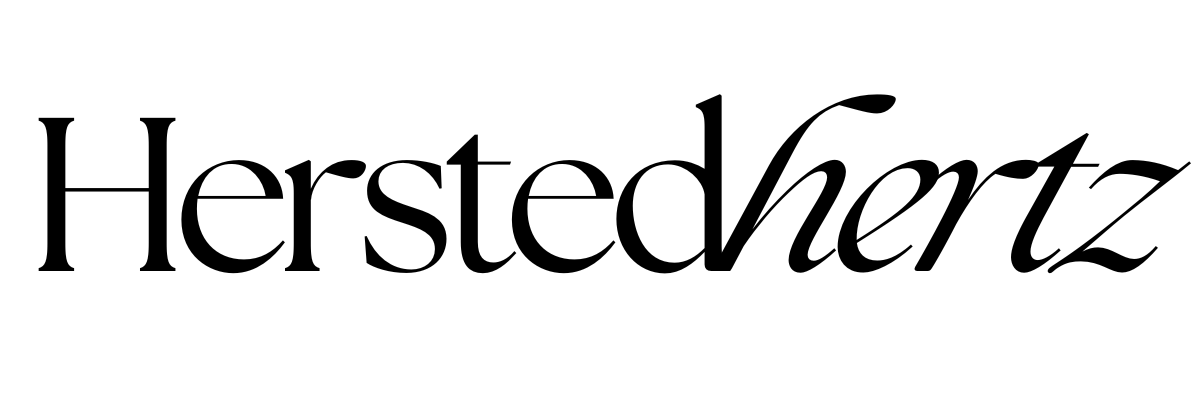Connecting Flodesk to your Squarespace website - Use your Website to Build an Email List of Warm Leads
In today's digital world, email marketing has become a crucial tool for businesses and service providers to connect with their audience effectively. If you're a Squarespace website owner looking to grow your email list and nurture warm leads, integrating Flodesk can be a game-changer.
In this guide, we'll walk you through the process of connecting Flodesk to your Squarespace website and explore different types of integration options. Plus, we'll highlight how using our website templates from Hersted Hertz Template Shop can help you create a stunning Squarespace website to support your email marketing efforts.
FOR YOU NOT TO GET LOST:
How-To Guide: Connecting Flodesk to Your Squarespace Website
Step 1: Sign up for Squarespace
Head over to squarespace.com and sign up for an account. You can choose a free trial if you're not ready to commit just yet. Pick a cool username, provide your email, and set a secure password. Boom, you're in!
Step 2: Install Flodesk on Squarespace
Once you've signed up for Flodesk, navigate to your Squarespace website's backend. Locate the "Settings" tab and select "Advanced" from the drop-down menu. Then, choose "Code Injection" and paste the Flodesk code snippet into the "Header" section. Click "Save" to apply the changes.
Step 3: Choose Your Integration Type
Flodesk offers various integration options to capture email addresses from your website visitors:
Pop-Up Banner: Engage your audience with an eye-catching pop-up banner that appears on your website. Customize the design and messaging to align with your brand and encourage visitors to subscribe.
Inline Signup Form: Seamlessly integrate an email signup form directly into your Squarespace website's content. Place it within blog posts, landing pages, or the footer section to capture leads while they explore your site.
Sticky Bar: Grab attention without being intrusive by adding a sticky bar at the top or bottom of your website. This persistent and non-obtrusive signup option ensures your visitors always have an easy way to subscribe.
Step 4: Design and Customize
Make your Flodesk integration blend seamlessly with your website's design by customizing the appearance of the signup form. Use Flodesk's intuitive editor to match the fonts, colors, and overall style to your branding. Ensure the signup form is visually appealing and straightforward to complete.
By connecting Flodesk to your Squarespace website, you can leverage email marketing to build an engaged and responsive audience. With Flodesk's user-friendly interface and Squarespace's flexibility, integrating the two becomes a seamless process. By utilizing Hersted Hertz Template Shop's website templates, you can enhance your Squarespace website's aesthetics and create a cohesive brand experience.
Conclusion
Building an email list of warm leads is crucial for any service provider, and connecting Flodesk to your Squarespace website makes it easy and doable. By following the simple steps outlined in this guide, you'll be well on your way to harnessing the power of email marketing.
Remember to explore the different integration options provided by Flodesk, customize your signup forms, and consider using our website templates from Hersted Hertz Template Shop to create an impressive Squarespace website that complements your email marketing efforts.
By utilizing the visually stunning and user-friendly website templates from Hersted Hertz, you can elevate the aesthetics and functionality of your Squarespace website. These professionally designed templates offer a solid foundation for your website, saving you time and effort. With their customizable options, you can ensure your website reflects your brand's unique style and creates a cohesive experience for your audience.
Visit Hersted Hertz Template Shop below to explore our wide range of templates and find the perfect fit for your Squarespace website. Empower your online presence and amplify your email marketing strategy with a beautifully designed website that captivates and converts your audience.
BONUS: FAQ!
-
Flodesk offers a simple pricing structure of $38/month for unlimited subscribers and sends. This means you can grow your email list without worrying about additional charges.
-
Flodesk currently integrates seamlessly with Squarespace, but it may have limited or no direct integrations with other website builders. However, you can always use Flodesk's signup form HTML code to embed it on any website.
-
Hersted Hertz offers a collection of stunning website templates that can elevate the visual appeal and user experience of your Squarespace site. By using these templates, you can create a professional and cohesive brand presence, which complements your email marketing efforts.
Remember, email marketing is an essential tool for service providers to connect with their audience and nurture warm leads. By following this guide, connecting Flodesk to your Squarespace website becomes a breeze, empowering you to grow your email list and boost your business's success. And with the support of Hersted Hertz Template Shop's website templates, you'll have a visually stunning Squarespace website that perfectly complements your email marketing efforts.
RELATED:
If you liked this post, Pin it to Pinterest!