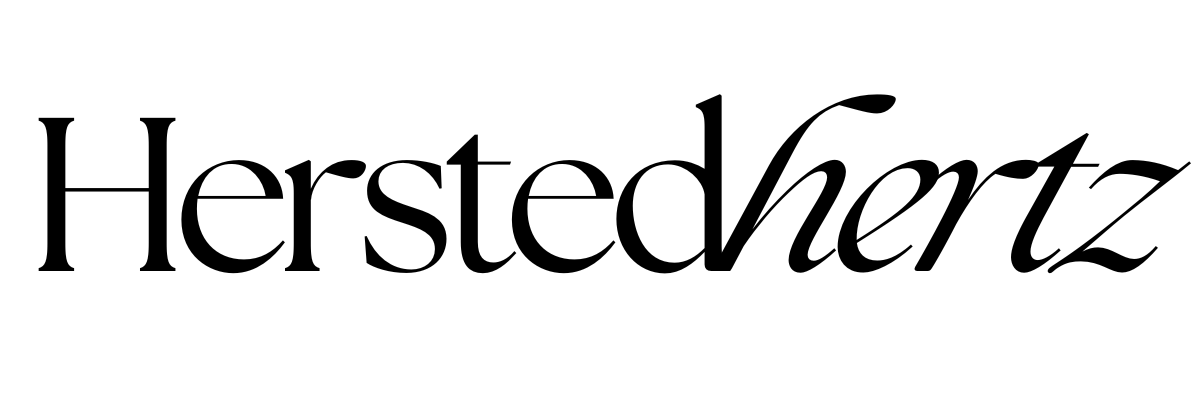All you need to know about Squarespace 7.0 vs. 7.1
Everyone loves the classic piece in luxury items like that Chanel Boy Bag (Ikr!) rather than a newly released design. However, in the Squarespace world, the fresher, the better! Here I introduce you to our new friend- Squarespace 7.1.
If you’re a Squarespace junkie (like me), I know you know the bits and pieces of this new upgrade, but if you’re a newbie, that’s okay!
I’ll make this blog post easy to digest so you won’t feel like you ate a whole course meal just by reading this (just kidding!).
Sounds cliche, but in the internet world, the only constant thing is change. IOS and Mac upgrades are there every now and then, which’s the same thing with Squarespace updates. The goal is to make a better platform, but if you prefer not to upgrade, it’s okay, but sometimes some new unique features won’t work, and I’ll talk about that later.
SO WHAT IS THE MAIN DIFFERENCE BETWEEN SQUARESPACE 7.0 AND 7.1?
If you have joined Squarespace before 2020, you are definitely using Squarespace 7.0. But, in early 2020, Squarespace 7.1 was ~silently~ released.
TL;DR
Features, including Commerce, Analytics, SEO, some page styles, are the same in both versions. Version 7.1, on the other hand, provides new, simplified options for adding content and styling your website.
5 Fresh changes in Squarespace 7.1
#1: THE STYLES OF TEMPLATES ARE THE SAME.
Am I the only one who wants to try all templates while customizing a website? As a perfectionist, I really want to know what each would like on my website. This is one of the major upgrades for Squarespace 7.1 since now you don’t need to switch templates to tweak something if you’re not satisfied with the result. In fact, you can now easily edit from one template to another since they now belong to a single family.
Compared to 7.0, each template is customizable on its own. Meaning, you need to switch templates if you are not satisfied with one. I know how tedious it can be since it involves reorganizing pages and banner images etc. (yikes!).
This feature is newbie-friendly since experimenting on designs has never been this easy, yay!
#2: THE SITE STYLES PANEL IS MORE FLEXIBLE.
Unlike 7.0, changing fonts and colors is now more universal. Meaning, if you want to test several site colors that will fit your brand, you won’t need to change it page per page; somewhat, you can now just change it as one. Amazing right?
These are some of the features that offer global style changes:
Site Color
Fonts
Buttons
Spacing
Blog posts
Products
Image Blocks
Also, you won’t lose the design panel of 7.0 like customizing your browser icon, lock screen, checkout page 404 page, social sharing logo, and custom CSS.
PRO TIP: This feature is a plus in presenting curated designs to your clients. You can now easily widen your branding options; no sweat is needed!
#3: PAGES AND CONTENTS ARE MUCH EASIER TO TWEAK.
Here, adding and editing pages is still the same with 7.1; I know you love that drag-and-drop builder (yay!). Indeed, the same as the blocks, you can still quickly move them.
What’s new is that you can now fully grasp the page layouts and style settings. You can now smoothly edit your page content all at once (yes, even the headers and footers). Besides, 7.1 gives more flexible options for page layouts and collection pages. You have the opportunity to add more content areas to every page you want by the page sections.
No, that’s not the end; by creating a section with a background image in version 7.1, you can add banner images to any page + headers and footers are now fully customizable (you can even add sections that you want!).
#4: You can showcase your brand more creatively.
Another new feature added in 7.1 is the portfolio pages. This is a new page type that has landing pages with links to sub-pages. This is a fantastic way to centralize and display galleries, designs, portfolio highlights, and other information.
For additional info, visit this post by Squarespace.
#5: 7.1 IS THE FUTURE OF SQUARESPACE.
Squarespace said that 7.0 will be available indefinitely for people who prefer it. However, Squarespace won’t be developing it anymore; instead, 7.1 is now their focus. All updates and upgrades will only be available in 7.1. All new fantastic changes are just starting and of course more and more will come.
Final Verdict
For those out there that are still using the 7.0 version of Squarespace:
I know that you’ve read that there’s no way to transfer your website to 7.1. You’ll ultimately need to change and rebuild your website to use Squarespace 7.1. As your online friend, I recommend you rebuild your website to 7.1 since, yes, you can still use 7.0, but Squarespace won’t develop it anymore. Think of this as an imaginary ex that you keep coming back because of the comfort (omg!). It’s a long process, but trust me, it’s for the best.
Of course, if you still don’t have a site already, this is the perfect chance to grab the 7.1 version of Squarespace.
RELATED:
Bonus content!
Don’t be scared of learning new things because change is inevitable, which is why we grow. Being able to adapt to our changing world is one of the critical things in survival. Don’t be afraid, and it’s okay to restart things, especially if it’s for the better.
If you liked this post, Pin it to Pinterest!
For more information, visit this post by Squarespace.