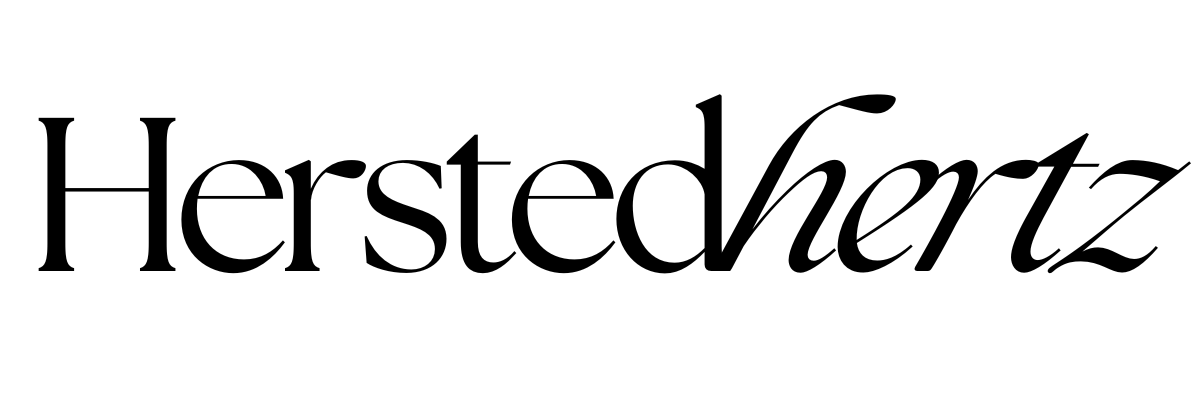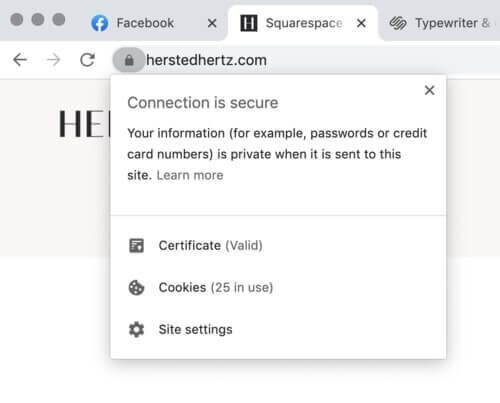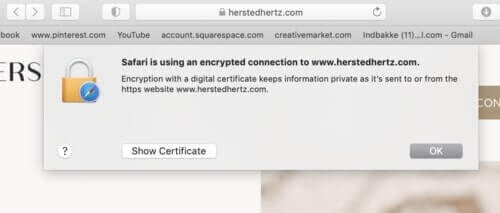Secure Your Squarespace Website with HTTPS - 2 Reasons to Power Up Today! [UPDATED 2023]
I know that you didn’t realize HTTPS is important until you become a website owner. It’s also true that many websites don't use HTTPS. My goal is to help everyone who’s having a hard time building their website.
In this article, we will explore the significance of HTTPS and how it can benefit your Squarespace website. Additionally, we will provide you with a simple step-by-step guide to enable HTTPS on your site, making it more secure than ever before.
FOR YOU NOT TO GET LOST:
So let’s debunk one unfamiliar terminology, our special guest - HTTPS!
Think of HTTPS as your website police
When we’re shopping outside, typically we feel safer in stores that have guards outside. We can shop wholeheartedly knowing that in case something bad happens, there’s a guard outside that’ll protect us.
While you’re reading this, scan the upper left portion of the website, from there you can see a lock icon, when you click it, it’ll show a text saying “Connection is secure. Your information (for example, passwords, or credit card numbers) is private when it is sent to this site.” - A huge relief right?
How do you know if a website has HTTPS?
Just look for the lock icon and you’re good to go!
In Chrome:
In Safari:
2 Reasons to Power Up HTTPS Today!
Have you ever wondered how things are ranked when we search for something?
Let’s talk about Google’s algorithm. Big word, right? but in this case, it’s just the one that decides who is in the first place in the search results. When several websites encountered a tiebreaker portion, Gary Illyes, Google’s Webmaster Trend Analyst said that “if all quality signals are equal for two results, then the one that is on HTTPS would get … or may get … the extra boost that is needed to trump the other result.”
Enabling your HTTPS is like hitting two birds with one stone, you don’t only make your website secure, you also get traffic by boosting your SEO. The only traffic we only need in our life.
To comprehend the importance of HTTPS, it's essential to understand how search engines rank websites. Google, for example, uses a complex algorithm to determine the search result rankings. One crucial factor in this algorithm is the security level of a website.
When two websites have similar quality signals and content, Google may use HTTPS as a tiebreaker, granting the secure site a potential boost in search rankings. Enabling HTTPS not only enhances your website's security but also drives more organic traffic by improving your SEO. It's a win-win situation!
Reason 1: SEO Booster
I’m sorry the old HTTPS can’t come to the phone right now.
Think HTTPS as the more matured version of HTTP. Websites that use HTTP, have a URL that looks http:// while HTTPS URL looks like https://.
Reason 2: Forget HTTP, Try HTTPS
Last 2018, Google announced that websites that still use HTTP will be displayed as not secure (yikes!). That warning triggered all visitors to immediately close websites, negatively affecting a site's integrity and authenticity.
Let’s put it like this, when you log in to a website, HTTP will create a series of requests in order to generate the information for the page, in here your password or bank account details can be seen by anyone who will view it.
On the other hand, HTTPS has an ‘encryption’ more like a code that masks the details to prevent the attackers from reading what is sent between both parties.
To put it simply, when data is sent:
HTTP: Host: www.Squarespaceexample.com
Accept-Language: en
HTTPS: sds7dasdn37rb4r8263n4343n43j20234n32401bhbjk23j9u856n23432n413
Don’t underestimate the power of the added letter “s”, that is the reason why those nasty attackers can’t read those messages (so they won’t know that you checked out again for the nth time, no one will judge you!) and the data will travel safely to its rightful destination.
I know what you’re thinking right now - “Why does some websites still use HTTP, even though it’s not secured?”
Well, Some websites still use HTTP because upgrading to HTTPS is expensive. But, don’t worry as with Squarespace it comes with the package so you don’t have to worry about anything.
Common Misconceptions About HTTPS: Debunking the Myths
Despite the growing awareness of the importance of HTTPS, there are still some misconceptions and myths surrounding its implementation. Let's address these misconceptions to ensure you have a clear understanding of HTTPS and its role in securing your Squarespace website.
"HTTPS is Only Necessary for E-commerce Websites":
One common misconception is that HTTPS is only essential for websites that process online transactions. In reality, HTTPS is crucial for all websites, regardless of whether they handle sensitive information or not. Even simple websites that collect basic user data, like contact forms or login credentials, can benefit from HTTPS. Protecting user data and ensuring the confidentiality of communication should be a priority for all website owners.
2. "HTTPS Slows Down Website Performance"
Some believe that enabling HTTPS can negatively impact website speed and performance. While it's true that HTTPS encryption introduces some overhead, modern web servers and browsers have significantly optimized the process. The performance difference is minimal and often unnoticeable to users. Moreover, the SEO benefits and improved security outweigh any negligible impact on website speed.
3. "HTTPS is Difficult and Costly to Implement"
In the past, setting up HTTPS could be a complex and expensive process. However, with advancements in technology and increasing demand for website security, HTTPS implementation has become much more accessible and affordable. Many web hosting providers, including Squarespace, offer free SSL certificates and straightforward setup processes, making HTTPS adoption hassle-free.
4. "HTTPS Provides Complete Website Security"
While HTTPS is a critical component of website security, it is not a silver bullet that can protect your site from all threats. HTTPS encrypts data during transmission, safeguarding it from interception during transit. However, it does not provide protection against all types of cyber attacks, such as DDoS attacks or server vulnerabilities. Website owners should implement additional security measures, like firewalls and regular software updates, to ensure comprehensive protection.
5. "Having HTTPS Means My Website is Hacker-Proof"
Similar to the previous misconception, HTTPS does not make your website invulnerable to hacking attempts. It primarily protects data while in transit between the user and the server. To secure your website fully, you must also consider the security of your server, database, and the code running on your website. Regular security audits and updates are essential to stay ahead of potential vulnerabilities.
6. "HTTPS is Only Necessary for Login Pages"
Some believe that only login or payment pages require HTTPS, assuming that other parts of the website are not susceptible to attacks. However, modern cyber attackers can exploit vulnerabilities on any page to gain access to sensitive information or inject malicious code. Implementing HTTPS site-wide ensures that all interactions between your visitors and your website are secure.
Understanding the truth behind these common misconceptions is vital for making informed decisions about your website's security. HTTPS is a critical aspect of protecting your visitors' data and building trust with your audience. By enabling HTTPS on your Squarespace website, you not only bolster your website's security but also improve your search engine rankings and overall user experience. Take advantage of the ease of setup and affordability of HTTPS to enhance your website's security and enjoy the benefits it brings.
Setting Up HTTPS in Squarespace
Squarespace and HTTPS join forces to provide you and your visitors a safe space. You’re lucky because you donut have to worry about anything since you can just simply follow these steps to enable HTTPS:
a. Log in to your Squarespace account.
b. Choose the website you want to secure.
c. Navigate to Settings > Advanced > SSL.
d. Click "Secure" and "HSTS Secure."
BONUS: FAQ!
-
Some websites may still use HTTP due to the cost of upgrading to HTTPS. However, with Squarespace, HTTPS is included in the package, ensuring that you can secure your website without additional expenses.
-
Not at all! Enabling HTTPS on your Squarespace website is a straightforward process. Just follow the step-by-step guide provided in this article, and your website will be protected with HTTPS in no time.
-
Absolutely! HTTPS encrypts data, making it extremely difficult for malicious actors to intercept sensitive information. By implementing HTTPS, you create a secure and trustworthy environment for your visitors.
Get our FREE Website Template
Beautiful one-pager website complete with Opt-in page, Blog page and built with sales strategy to help your gain clients instantly.
And Voila! You’re done. Your Squarespace website is more secure than ever.
In an age where cyber threats and attacks are rampant, website security should be the top priority for any responsible website owner. Building trust with your audience is crucial for success, and having a secure website is a vital step in this direction.
With HTTPS, you provide your visitors with a sense of security and confidence, ensuring they feel safe while browsing your site. Additionally, the SEO boost gained from enabling HTTPS can drive more traffic to your website and increase its visibility.
Don't delay in securing your Squarespace website with HTTPS. Follow the straightforward steps provided, and you'll be safeguarding your visitors' data and boosting your website's credibility in no time.
WANT TO KNOW MORE ABOUT PRIVACY? CHECK THESE POSTS:
Show your Visitors you are Serious - Why your Website Needs GDPR, Cookie, and Privacy Policy
Super Easy Ways to Customize your Website Cookies and Why you need it
NEED MORE SQUARESPACE TIPS & TRICKS?
If you liked this post, Pin it to Pinterest!
For more details and information, check this post by Squarespace.